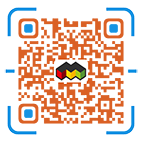垃圾清理软件 CCleaner 5.46 绿色单文件版——墨涩网
CCleaner是一款免费的系统优化和垃圾清理工具。CCleaner的主要用来清除 Windows 系统不再使用的垃圾文件,以腾出更多硬盘空间。它的另一大功能是清除使用者的上网记录。CCleanerBT 的体积小,运行速度极快,可以对文件夹、历史记录、回收站等进行垃圾清理,并可对注册表进行垃圾项扫描、清理。附带软件卸载功能。 同时支持大多数常用的浏览器。免费使用,不含任何间谍软件和垃圾程序。
官网
软件截图:
软件特色
1、加速电脑:你的计算机运行缓慢?随着使用时间的增长,计算机保存未使用的文件和设置,占用硬盘空间使其变慢。CCleaner清理这些文件,使得它更快的瞬间。
2、更安全的浏览:广告商和网站根据残留在你的电脑的缓存文件跟踪你的在线行为。CCleaner清除您浏览器的搜索历史和 cookies,所以任何互联网浏览都可以使您保持机密,你的身份是匿名的。
3、更少的错误和崩溃:随着时间的推移,你的注册表可能充斥着错误和破碎的设置,他们会导致系统崩溃。CCleaner的专利注册表清除器能够清除您注册表残留,使你的电脑更加稳定。
4、更快的启动:许多程序在您启动计算机后,自动在后台运行。CCleaner 可以让你禁用不需要的程序,帮助您获得更快的工作或玩耍体验。
5、软件来自 胡萝卜周 绿化整理。
更新日志
https://www.piriform.com/ccleaner/version-history
Privacy Settings
– Added a separate control for the reporting of anonymous usage data
– Added a link to a Data Factsheet (https://www.ccleaner.com/about/data-factsheet), which explains the data reported from CCleaner, why it’s reported, and what it’s used for
Smart Cleaning
– Renamed the ‘Monitoring’ feature to ‘Smart Cleaning’, to better describe its function (intelligent cleaning alerts)
– Reworded checkboxes for clarity
– If Smart Cleaning is disabled, CCleaner’s background process will close and the feature will not run on startup
General
– Restored previous System Tray and minimize behavior
– Fixed various stability issues
下载地址
版权声明:本文采用知识共享 署名4.0国际许可协议BY-NC-SA 进行授权
文章作者:<墨涩>
文章链接:
免责声明:本站为资源分享站,所有资源信息均来自网络,您必须在下载后的24个小时之内从您的电脑中彻底删除上述内容;版权争议与本站无关,所有资源仅供学习参考研究目的,如果您访问和下载此文件,表示您同意只将此文件用于参考、学习而非其他用途,否则一切后果请您自行承担,如果您喜欢该程序,请支持正版软件,购买注册,得到更好的正版服务。
本站为非盈利性站点,并不贩卖软件,不存在任何商业目的及用途,网站会员捐赠是您喜欢本站而产生的赞助支持行为,仅为维持服务器的开支与维护,全凭自愿无任何强求。